Need help? Contact support@tarranttoolbox.com
Welcome QikLists Subscriber, allow us to introduce you to Tarrant Toolbox...

Hello! Jonathon & Todd from Tarrant Toolbox here, and we’re absolutely thrilled to join forces with QikLists! Collaborating with Quincy is a real treat—his genuine desire to help others thrive and his rich insights into Amazon selling make for an unbeatable combo. Couple that with Tarrant Toolbox's ability to handle all of your listing and account maintenance needs and you've got a winning combination. Below, you'll see more information on what Tarrant Toolbox can do for you.

Need help? Contact support@tarranttoolbox.com
Welcome to Tarrant Toolbox
We’re your go-to for Amazon listing management and account maintenance needs. Specializing in fixing orphaned listings, we efficiently reunite them with parent listings or create new ones as needed. Beyond listings, we can ensure your account stays healthy and compliant, directly boosting your sales and profits.
Don't let suboptimal listings and account issues limit your success. With Tarrant Toolbox, you can elevate your Amazon business with ease.

Exclusive Offer for
QikLists Members!
As a part of our dedication to serving QikLists subscribers, you’ll be offered our preferred customers' pricing for all hours you subscribe to. That’s up to $5 per hour you’ll save just by being a QikLists member!
We’ll also throw in a free orphaned listings report, plus allow you the opportunity to unlock services not advertised to the public. Keep scrolling to see what all we can do for you.
3 Hours for only $45!!!
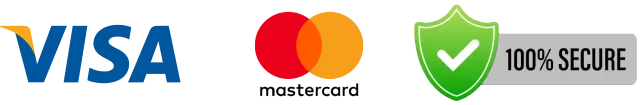

LISTING MANAGEMENT
Are you frustrated with orphaned listings being separated from their parent making them less visible to customers?
Have you tried correcting these issues, but can’t seem to get around the difficulties such as error codes?
Well good news, that’s what we do best! Our team of listing experts handles tough listing issues on a daily basis solving even some of the most complex situations. From acquiring brand permission to merging orphans with their correct parent listing, we handle it all. We can even create enriched parents if there is not a suitable listing available.
Have inventory lying around that isn’t listed on Amazon? We can also create new Amazon listings at an expert level, allowing you to separate yourself from your competitors. Maybe you have sourcing access to a shoe variation that's size or color isn’t listed, but all the other variations of the shoe sell really well.
ACCOUNT MAINTENANCE
Are you an Amazon seller feeling overwhelmed by the constant changes and compliance requirements when it comes to selling on Amazon?
We understand the challenges Amazon sellers like you face in finding a reliable solution. That’s why we offer customizable account maintenance solutions to fit your needs.
Everything from correcting stranded and search suppressed listings, deleting OOS listings, all the way to making sure your account health needs are taken care of, we cover it all. All of these factors can have a direct impact on your profits.
Don’t know what your account needs? Don’t worry, we can monitor your account on a regular basis to make sure all of the important things are being taken care of.
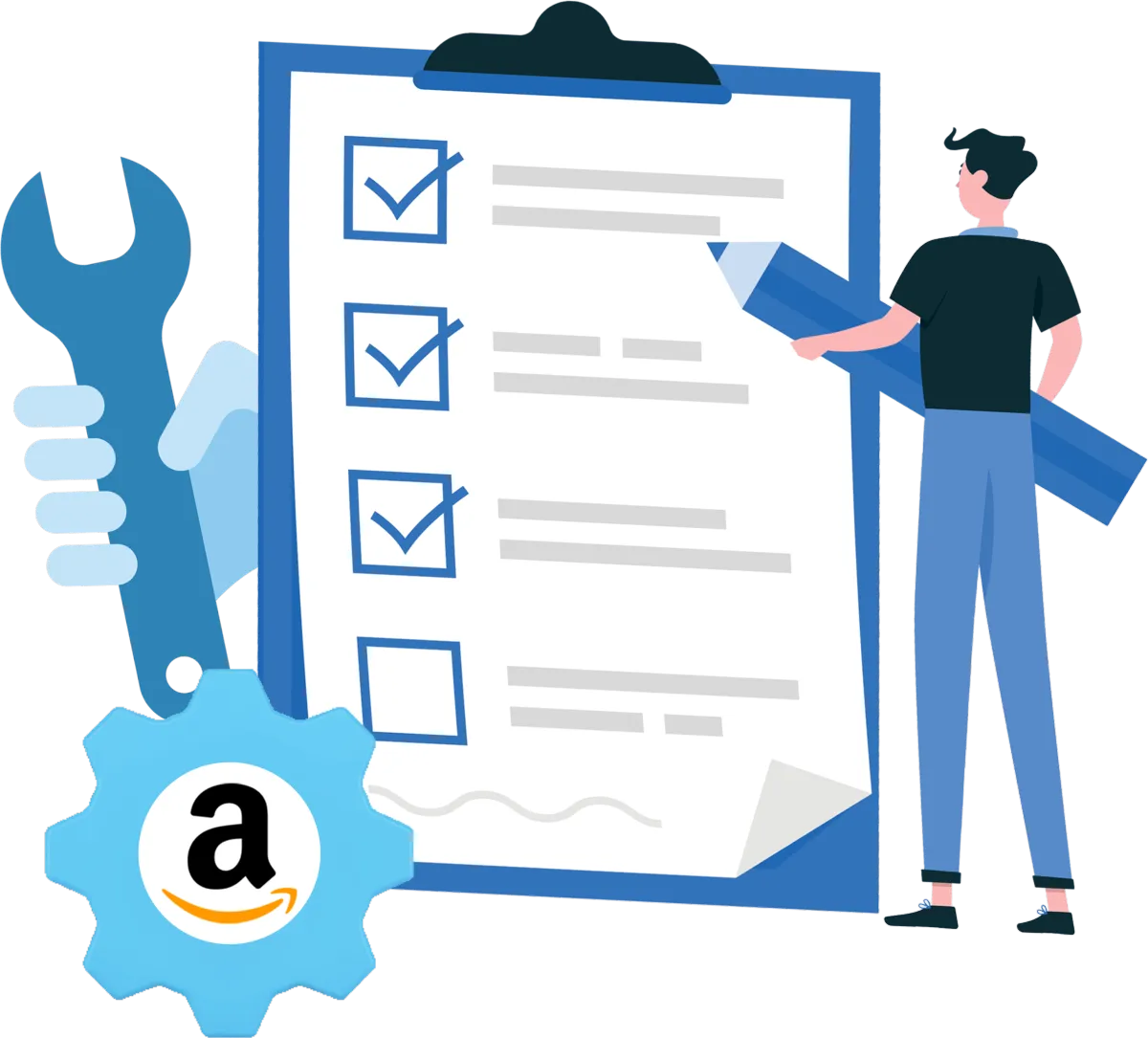
Here’s what Tarrant Toolbox can do for you:
For starters, you can browse through the list below and choose whatever services interest you the most.
We understand it can be overwhelming to review this information if you are unfamiliar with these tasks. If you're uncertain on what you could benefit from, we offer a one-on-one consultation to explain our wide array of services and see what suits your account needs best. Contact us at support@tarranttoolbox.com to schedule your consultation today.
Listing Management
Orphaned Listing Management
Orphaned Listings are variations that have been separated from their parent listing. Often times orphaned listings are products that have been in a sellers inventory way too long, and are possibly costing them money in storage fees, or counting against their account health rating. By fixing these listings, sellers have benefited from outcomes such as increased sales, a positive bump in sell through ratings, avoiding long-term storage fees, and even lessening the amount of removal and or disposal orders you need to make.
This service is best suited for sellers with listings in categories known to have multiple variations, such as shoes and apparel. We’ll manage your orphaned listings for you every week by running a new Orphaned Listing Report, or monthly depending on your account needs. After your report is complete, we will allow you to prioritize your listings needing fixed, or we can start fixing your orphaned listings as we see fit. We’ll search for proper parent listings for your orphan’s, and if one cannot be found we will create a new parent. We use special methods when creating new parent listings that help to enrich your listing from the start.
Create New Listings
Listing Creation can give you a competitive edge over your competition, and we can handle that for you at an expert level. Say, for instance, you were sourcing a popular Nike shoe and you ran across a good selling ASIN, only the variation you have access to is the wrong color, or size. As long as your variation’s UPC isn’t being used currently within Amazon’s catalog, we should be able to create the listing and add it to the best selling parent available. Another reason to consider listing creation is many sellers have old inventory sitting around without a listing, and it's always better to try and list it than let it collect dust and waste away. Attempting a multi-pack creation can be done for you as well, allowing you to further separate yourself from competition.
Any way it goes listing creation can be a game changer for many sellers. With an average cost between $5 and $7 per listing created, even less in some cases, you can imagine the possibilities of creating a new listing for a product you are good at getting your hands on. Sell just one and it could cover the cost of the entire listing creation, resulting in all remaining sales being direct profit for you. If utilized properly, this could profit a seller thousands.
Important Listing Management Information
There are three very important factors when dealing with listing management tasks: brand permissions, real-world images, and the 96 hour permissions window. You may have previously attempted to create a listing, or fix an orphan only to receive an error code such as 5461, or 8040. This means you do not have permission to create, or make changes to a listing for this brand. You will then need to apply for brand permissions using proper real-world images of your product. It is always best to have real-world images available for all listing needs, and it’s good practice to use a tool such as dropbox to store your images for quick access.
Once Amazon allows you to acquire brand permission, you may only be allowed 96 hours to complete all listing tasks before having to start the process over again. It’s important to get as much as you can get done within that window of time, and there will be some communication needed between you and your account manager through a private slack channel we provide. Without this communication, certain tasks will not be able to be completed.
Account Maintenance
Correct Stranded Inventory
Stranded inventory on Amazon refers to items in fulfillment centers not listed for sale, leading to missed sales opportunities, tied-up capital, and unnecessary storage costs. Addressing stranded inventory promptly is crucial for maximizing sales, avoiding additional storage and long-term fees, and maintaining a healthy Inventory Performance Index (IPI) score. High stranded inventory levels can result in restrictions on inventory shipments or suspension of selling privileges, making it essential for sellers to resolve listing errors, pricing issues, or inventory data problems to optimize their account health and profitability.
Correcting stranded inventory is important for several reasons:
1. “Maximizing Sales”: Inventory that is not listed cannot be sold. By addressing the issues causing your inventory to be stranded, you make those items available for purchase, which can lead to increased sales and revenue. A healthy inventory turnover rate is important for managing cash flow. Stranded inventory ties up capital and prevents you from reinvesting in new or more profitable inventory.
2. “Storage Costs”: Amazon charges sellers for the storage space their inventory occupies in fulfillment centers. Stranded inventory that is not selling still incurs storage fees, which can diminish your profits. Furthermore, Amazon charges long-term storage fees for items that have been in fulfillment centers for an extended period. By resolving stranded inventory issues promptly, you can avoid these additional fees.
3. “Maintaining Account Health”: Amazon monitors sellers' inventory performance, including stranded inventory rates. High levels of stranded inventory can negatively impact your Inventory Performance Index (IPI) score, which can lead to restrictions on your ability to send more inventory to Amazon or even to the suspension of your selling privileges.
Fix Suppressed Listings
A suppressed listing on Amazon refers to a product listing that is not visible to customers due to policy violations, incorrect information, or other issues. Sellers must address the underlying problems to lift the suppression and make the listing visible again. Addressing the causes of suppression makes products available for purchase again, ensures inventory contributes to revenue, and prevents negative effects on seller performance metrics that could lead to account penalties.
Here's a further look into why fixing suppressed listings is important:
1. “Visibility and Sales”: Suppressed listings are not visible to customers, which means they cannot be purchased. Correcting the issues that led to suppression restores the listings, making your products available to customers and allowing you to recapture potential lost sales.
2. “Inventory Efficiency”: Like stranded inventory, suppressed listings represent inventory that is not generating revenue. By resolving the suppression issues, you can ensure your inventory is working for you, improving your inventory turnover and efficiency.
3. “Account Health”: The status of your listings affects your overall account health. Multiple suppressed listings could indicate to Amazon that you are not maintaining your listings properly, which could impact your seller performance metrics and potentially lead to account penalties.
Review Unfulfillable Items
Unfulfillable inventory for an Amazon seller refers to items that Amazon deems unsellable, often due to damage, expiration, or quality issues. Sellers must address unfulfillable inventory to prevent potential storage fees and maintain the quality of their inventory.
Regularly reviewing unfulfillable items on Amazon helps FBA sellers recover value, reduce costs, and gain insights for improvement. Unfulfillable items can potentially be returned, donated, disposed of, or even reimbursed by Amazon.
Here's why it's important for sellers to regularly review and address unfulfillable inventory:
1. “Recovering Value”: By reviewing unfulfillable items, sellers can determine if the products can be returned, donated, or disposed of. In some cases, products may be eligible for reimbursement by Amazon, allowing sellers to recover some of their investment.
2. “Reducing Costs”: Unfulfillable inventory still occupies storage space in Amazon's fulfillment centers, incurring storage fees. By removing or resolving issues with these items, sellers can reduce unnecessary storage costs and avoid long-term storage fees.
3. “Data Analysis”: Reviewing the reasons for items becoming unfulfillable can provide valuable insights into product quality, packaging effectiveness, and supply chain issues. Sellers can use this data to make improvements, reducing future occurrences of unfulfillable inventory.
Update Listings
Regularly updating Amazon listings is essential for sellers to enhance search visibility, as Amazon's algorithm favors current titles, descriptions, and keywords. Updated listings with quality images and clear, compelling copy can also increase conversion rates. Additionally, sellers must keep listings compliant with Amazon's frequently updated policies to prevent suppression or penalties.
Here's why it's important for sellers to regularly update their listings:
1. “Improved Search Visibility”: Regularly updated listings are more likely to be favored by Amazon's search algorithm. By keeping product titles, descriptions, and keywords current, sellers can improve their products' search visibility and ranking.
2. “Increased Conversion Rates”: An updated listing with high-quality images, compelling copy, and clear feature highlights can lead to higher conversion rates. Customers are more likely to purchase when they have all the information they need presented in an appealing way.
3. “Compliance with Amazon Policies”: Amazon frequently updates its listing policies and requirements. Sellers need to ensure their listings comply with the latest guidelines to avoid suppression or penalties.
Review Shipping Queue
Regularly reviewing the shipping queue is vital for Amazon FBA sellers to ensure shipping accuracy, manage inventory lead times, and resolve shipment issues promptly. This process helps maintain correct product quantities, consistent stock levels, and address any discrepancies or delays, contributing to efficient account management.
Here's why it's important for sellers to regularly review their shipping queue:
1. “Shipping Accuracy”: Reviewing the shipping queue enables sellers to verify that the correct quantities of each product are being sent and that the shipment details match what's intended.
2. “Lead Time Management”: Understanding the time it takes for inventory to be processed and become available for sale helps sellers manage lead times and maintain consistent stock levels.
3. “Problem Resolution”: If there are issues with a shipment, such as delays or discrepancies, reviewing the shipping queue can help sellers quickly identify and resolve these problems.
Manage Open Return Cases
Managing open return cases is critical for Amazon sellers to maintain customer service quality. It involves overseeing refunds in line with Amazon's policies, ensuring customer satisfaction through prompt case resolution, which can improve reviews and ratings, and maintaining accurate inventory control by restocking sellable returned items. Effective management of these cases is essential to avoid negative impacts on a seller's account.
Here’s what managing Open Return Cases can do:
1. “Refund Management”: Reviewing return cases helps sellers manage refunds and ensure they are issued in accordance with Amazon's policies and the seller's return policy. In cases where there is a dispute over a return, sellers need to manage the communication and resolution process effectively to avoid negative impacts on their account.
2. “Customer Satisfaction”: Promptly addressing return cases can lead to higher customer satisfaction and potentially better reviews and ratings.
3. “Inventory Control”: Processing returns quickly allows sellers to restock returned items if they are in sellable condition, keeping inventory levels accurate.
Deleting Product Listings (OOS)
Deleting out-of-stock (OOS), and other product listings on Amazon is crucial for inventory management, catalog cleanup, and compliance with Amazon's policies. It streamlines the seller's catalog by removing inactive or discontinued listings and ensures adherence to Amazon's regulations to avoid penalties.
Reasons to delete product listings:
1. “Catalog Cleanup”: Over time, sellers may accumulate a large number of inactive listings that clutter their catalog and make management more difficult.
2. “Discontinued Products”: If a product is discontinued and will no longer be available for sale, it makes sense to delete the listing.
3. “Policy Violations”: If a product violates Amazon's policies or regulations, sellers must delete the listing to comply with the rules and avoid penalties.
*Sellers may choose to delete OOS on a scheduled basis, such as every 90 days. A reason for this would be if a seller wants to keep the listing in their inventory during Amazon’s 90 day return window policy. Others choose to delete all OOS listings no matter the length of time in their inventory as long as they do not plan to replenish the product.
Opening Cases for Excessive Inventory Removal No Longer in Sellable Condition
If you are an Amazon seller and you find that your inventory has been removed by Amazon and is no longer in sellable condition, you may need to open a case with Amazon Seller Support to address the issue. This could happen due to various reasons such as damage during removal, warehousing issues, or errors in handling.
Filing Safe-T-Claims
Filing a SAFE-T (Seller Assurance for E-commerce Transactions) claim with Amazon is a process designed to help sellers seek reimbursement when they believe that Amazon has incorrectly processed a customer return or when Amazon has reimbursed a customer more than what the seller believes they should have received. It's important to note that SAFE-T claims should be filed within 90 days of the refund transaction date. Amazon will review the claim and make a decision based on the information provided. If Amazon finds in your favor, they will reimburse you for the amount in dispute. If the claim is denied, you will receive an explanation as to why the claim was not approved.
Review Feedback
Reviewing feedback on Amazon is essential for sellers to monitor and improve their reputation, customer satisfaction, and product quality. It allows sellers to address customer concerns, enhance their service by implementing feedback, and maintain a positive image on the platform. Proactive feedback management can lead to better ratings, which can influence buyer decisions and ultimately affect sales and visibility on Amazon. When necessary, sellers can also take steps to respond to or request the removal of feedback that is unfair or violates Amazon's guidelines.
Review Case Logs
Reviewing case logs in Amazon Seller Central is an important activity for sellers to manage their interactions with Amazon's support team regarding various issues such as listing problems, account issues, and FBA concerns. The process helps sellers manage their reputation by allowing them to address feedback and demonstrate positive interactions. It also provides insights into customer opinions, which can be used to improve product and service offerings, leading to greater customer satisfaction and potentially more business. Additionally, engaging with feedback helps build trust with customers, fostering loyalty and encouraging repeat business.
Review Unauthorized Disposal Orders
Reviewing unauthorized disposal orders on Amazon is critical for sellers to safeguard their inventory, maintain revenue, and address system errors or miscommunications. By investigating these orders, sellers can ensure their stock isn't wrongfully disposed of, preventing financial loss and protecting potential sales and profits. It also helps in identifying and correcting any errors in Amazon's processes to prevent similar issues in the future.
Background Removal
Background removal is a helpful process for Amazon sellers, used to strip images of their backgrounds, leaving only the main product. This practice ensures compliance with Amazon's image requirements of a white background, enhances product visibility and appeal by removing visual distractions, and increases the potential for sales by adhering to the platform's standards for high-quality, competitive product listings.
Review Customer Messages
Reviewing customer messages is crucial for providing excellent customer service. Sellers should set up notifications to be alerted of new messages, check their inbox regularly, and prioritize messages based on urgency. It's important to read messages carefully, research any issues mentioned, and draft professional responses that acknowledge the issue, demonstrate empathy, offer solutions, and are clear and concise. Following up on resolutions, keeping records of interactions, learning from feedback, adhering to Amazon's guidelines, and seeking support when necessary are all part of maintaining high standards of customer service.
Additional Tracking Sheets
Additional tracking sheets for Amazon account maintenance offer sellers tailored data organization, improved decision-making opportunities through detailed analytics, and efficient inventory and financial management. They help ensure policy compliance and enable strategic business planning, while also providing a reliable backup of historical data. These sheets save time and allow for customization to suit unique business requirements.
Further Services Upon Request
Please email us at support@tarranttoolbox.com for any additional service request.
Here’s what Tarrant Toolbox can do for you:
Here at Tarrant Toolbox, we're all about rolling up our sleeves and helping to forge a top-tier ecosystem where Amazon sellers can really make their mark. We're in your corner, teaming up with sellers who are keen on keeping their account health in tip-top shape and edging out the competition with some sharp listing management moves.
For starters, you can browse our task selection below and choose what suits your account best, or if you're uncertain, we'll review your account and design a plan tailored to your specific needs. When you decide to team up with Tarrant Toolbox, we’ll start with an emailed PDF guide to onboarding. Once you've read through, and completed the required user permissions request, an invite to your personal Tarrant Toolbox Slack channel will land in your inbox. With Slack access confirmed, we'll share your Google Sheets links and explain what they are and how to use them. This duo—your Slack channel and Google Sheets—is where we'll coordinate and discuss all working tasks. You have the freedom to create as many requests as needed, and customize your experience to your every liking.
Tarrant Toolbox's pricing is designed to maximize value and deliver optimal results. We offer our clients subscription packages in increments of hours, beginning at a 10-hour block. With our preferred customers pricing opportunity at your fingertips, you’ll be able to upgrade to our lowest block of hours, for our cheapest rate of $15 per hour. That’s a $50 savings right from the start.
If you find you need a more hands-on approach or have any questions, we're happy to offer a Zoom meeting with screen sharing to walk you through the onboarding process in more detail. Just let us know, and we'll set it up!
For starters, you can browse through the list below and choose whatever services interest you the most.
We understand it can be overwhelming to review this information if you are unfamiliar with these tasks. If you're uncertain on what you could benefit from, we offer a one-on-one consultation to explain our wide array of services and see what suits your account needs best. Contact us at support@tarranttoolbox.com to schedule your consultation today.
Listing Management
Orphaned Listing Management
Orphaned Listings are variations that have been separated from their parent listing. Often times orphaned listings are products that have been in a sellers inventory way too long, and are possibly costing them money in storage fees, or counting against their account health rating. By fixing these listings, sellers have benefited from outcomes such as increased sales, a positive bump in sell through ratings, avoiding long-term storage fees, and even lessening the amount of removal and or disposal orders you need to make.
This service is best suited for sellers with listings in categories known to have multiple variations, such as shoes and apparel. We’ll manage your orphaned listings for you every week by running a new Orphaned Listing Report, or monthly depending on your account needs. After your report is complete, we will allow you to prioritize your listings needing fixed, or we can start fixing your orphaned listings as we see fit. We’ll search for proper parent listings for your orphan’s, and if one cannot be found we will create a new parent. We use special methods when creating new parent listings that help to enrich your listing from the start.
Create New Listings
Listing Creation can give you a competitive edge over your competition, and we can handle that for you at an expert level. Say, for instance, you were sourcing a popular Nike shoe and you ran across a good selling ASIN, only the variation you have access to is the wrong color, or size. As long as your variation’s UPC isn’t being used currently within Amazon’s catalog, we should be able to create the listing and add it to the best selling parent available. Another reason to consider listing creation is many sellers have old inventory sitting around without a listing, and it's always better to try and list it than let it collect dust and waste away. Attempting a multi-pack creation can be done for you as well, allowing you to further separate yourself from competition.
Any way it goes listing creation can be a game changer for many sellers. With an average cost between $5 and $7 per listing created, even less in some cases, you can imagine the possibilities of creating a new listing for a product you are good at getting your hands on. Sell just one and it could cover the cost of the entire listing creation, resulting in all remaining sales being direct profit for you. If utilized properly, this could profit a seller thousands.
Important Listing Management Information
There are three very important factors when dealing with listing management tasks: brand permissions, real-world images, and the 96 hour permissions window. You may have previously attempted to create a listing, or fix an orphan only to receive an error code such as 5461, or 8040. This means you do not have permission to create, or make changes to a listing for this brand. You will then need to apply for brand permissions using proper real-world images of your product. It is always best to have real-world images available for all listing needs, and it’s good practice to use a tool such as dropbox to store your images for quick access.
Once Amazon allows you to acquire brand permission, you may only be allowed 96 hours to complete all listing tasks before having to start the process over again. It’s important to get as much as you can get done within that window of time, and there will be some communication needed between you and your account manager through a private slack channel we provide. Without this communication, certain tasks will not be able to be completed.
Account Maintenance
Correct Stranded Inventory
Stranded inventory on Amazon refers to items in fulfillment centers not listed for sale, leading to missed sales opportunities, tied-up capital, and unnecessary storage costs. Addressing stranded inventory promptly is crucial for maximizing sales, avoiding additional storage and long-term fees, and maintaining a healthy Inventory Performance Index (IPI) score. High stranded inventory levels can result in restrictions on inventory shipments or suspension of selling privileges, making it essential for sellers to resolve listing errors, pricing issues, or inventory data problems to optimize their account health and profitability.
Correcting stranded inventory is important for several reasons:
1. “Maximizing Sales”: Inventory that is not listed cannot be sold. By addressing the issues causing your inventory to be stranded, you make those items available for purchase, which can lead to increased sales and revenue. A healthy inventory turnover rate is important for managing cash flow. Stranded inventory ties up capital and prevents you from reinvesting in new or more profitable inventory.
2. “Storage Costs”: Amazon charges sellers for the storage space their inventory occupies in fulfillment centers. Stranded inventory that is not selling still incurs storage fees, which can diminish your profits. Furthermore, Amazon charges long-term storage fees for items that have been in fulfillment centers for an extended period. By resolving stranded inventory issues promptly, you can avoid these additional fees.
3. “Maintaining Account Health”: Amazon monitors sellers' inventory performance, including stranded inventory rates. High levels of stranded inventory can negatively impact your Inventory Performance Index (IPI) score, which can lead to restrictions on your ability to send more inventory to Amazon or even to the suspension of your selling privileges.
Fix Suppressed Listings
A suppressed listing on Amazon refers to a product listing that is not visible to customers due to policy violations, incorrect information, or other issues. Sellers must address the underlying problems to lift the suppression and make the listing visible again. Addressing the causes of suppression makes products available for purchase again, ensures inventory contributes to revenue, and prevents negative effects on seller performance metrics that could lead to account penalties.
Here's a further look into why fixing suppressed listings is important:
1. “Visibility and Sales”: Suppressed listings are not visible to customers, which means they cannot be purchased. Correcting the issues that led to suppression restores the listings, making your products available to customers and allowing you to recapture potential lost sales.
2. “Inventory Efficiency”: Like stranded inventory, suppressed listings represent inventory that is not generating revenue. By resolving the suppression issues, you can ensure your inventory is working for you, improving your inventory turnover and efficiency.
3. “Account Health”: The status of your listings affects your overall account health. Multiple suppressed listings could indicate to Amazon that you are not maintaining your listings properly, which could impact your seller performance metrics and potentially lead to account penalties.
Review Unfulfillable Items
Unfulfillable inventory for an Amazon seller refers to items that Amazon deems unsellable, often due to damage, expiration, or quality issues. Sellers must address unfulfillable inventory to prevent potential storage fees and maintain the quality of their inventory.
Regularly reviewing unfulfillable items on Amazon helps FBA sellers recover value, reduce costs, and gain insights for improvement. Unfulfillable items can potentially be returned, donated, disposed of, or even reimbursed by Amazon.
Here's why it's important for sellers to regularly review and address unfulfillable inventory:
1. “Recovering Value”: By reviewing unfulfillable items, sellers can determine if the products can be returned, donated, or disposed of. In some cases, products may be eligible for reimbursement by Amazon, allowing sellers to recover some of their investment.
2. “Reducing Costs”: Unfulfillable inventory still occupies storage space in Amazon's fulfillment centers, incurring storage fees. By removing or resolving issues with these items, sellers can reduce unnecessary storage costs and avoid long-term storage fees.
3. “Data Analysis”: Reviewing the reasons for items becoming unfulfillable can provide valuable insights into product quality, packaging effectiveness, and supply chain issues. Sellers can use this data to make improvements, reducing future occurrences of unfulfillable inventory.
Update Listings
Regularly updating Amazon listings is essential for sellers to enhance search visibility, as Amazon's algorithm favors current titles, descriptions, and keywords. Updated listings with quality images and clear, compelling copy can also increase conversion rates. Additionally, sellers must keep listings compliant with Amazon's frequently updated policies to prevent suppression or penalties.
Here's why it's important for sellers to regularly update their listings:
1. “Improved Search Visibility”: Regularly updated listings are more likely to be favored by Amazon's search algorithm. By keeping product titles, descriptions, and keywords current, sellers can improve their products' search visibility and ranking.
2. “Increased Conversion Rates”: An updated listing with high-quality images, compelling copy, and clear feature highlights can lead to higher conversion rates. Customers are more likely to purchase when they have all the information they need presented in an appealing way.
3. “Compliance with Amazon Policies”: Amazon frequently updates its listing policies and requirements. Sellers need to ensure their listings comply with the latest guidelines to avoid suppression or penalties.
Review Shipping Queue
Regularly reviewing the shipping queue is vital for Amazon FBA sellers to ensure shipping accuracy, manage inventory lead times, and resolve shipment issues promptly. This process helps maintain correct product quantities, consistent stock levels, and address any discrepancies or delays, contributing to efficient account management.
Here's why it's important for sellers to regularly review their shipping queue:
1. “Shipping Accuracy”: Reviewing the shipping queue enables sellers to verify that the correct quantities of each product are being sent and that the shipment details match what's intended.
2. “Lead Time Management”: Understanding the time it takes for inventory to be processed and become available for sale helps sellers manage lead times and maintain consistent stock levels.
3. “Problem Resolution”: If there are issues with a shipment, such as delays or discrepancies, reviewing the shipping queue can help sellers quickly identify and resolve these problems.
Manage Open Return Cases
Managing open return cases is critical for Amazon sellers to maintain customer service quality. It involves overseeing refunds in line with Amazon's policies, ensuring customer satisfaction through prompt case resolution, which can improve reviews and ratings, and maintaining accurate inventory control by restocking sellable returned items. Effective management of these cases is essential to avoid negative impacts on a seller's account.
Here’s what managing Open Return Cases can do:
1. “Refund Management”: Reviewing return cases helps sellers manage refunds and ensure they are issued in accordance with Amazon's policies and the seller's return policy. In cases where there is a dispute over a return, sellers need to manage the communication and resolution process effectively to avoid negative impacts on their account.
2. “Customer Satisfaction”: Promptly addressing return cases can lead to higher customer satisfaction and potentially better reviews and ratings.
3. “Inventory Control”: Processing returns quickly allows sellers to restock returned items if they are in sellable condition, keeping inventory levels accurate.
Deleting Product Listings (OOS)
Deleting out-of-stock (OOS), and other product listings on Amazon is crucial for inventory management, catalog cleanup, and compliance with Amazon's policies. It streamlines the seller's catalog by removing inactive or discontinued listings and ensures adherence to Amazon's regulations to avoid penalties.
Reasons to delete product listings:
1. “Catalog Cleanup”: Over time, sellers may accumulate a large number of inactive listings that clutter their catalog and make management more difficult.
2. “Discontinued Products”: If a product is discontinued and will no longer be available for sale, it makes sense to delete the listing.
3. “Policy Violations”: If a product violates Amazon's policies or regulations, sellers must delete the listing to comply with the rules and avoid penalties.
*Sellers may choose to delete OOS on a scheduled basis, such as every 90 days. A reason for this would be if a seller wants to keep the listing in their inventory during Amazon’s 90 day return window policy. Others choose to delete all OOS listings no matter the length of time in their inventory as long as they do not plan to replenish the product.
Opening Cases for Excessive Inventory Removal No Longer in Sellable Condition
If you are an Amazon seller and you find that your inventory has been removed by Amazon and is no longer in sellable condition, you may need to open a case with Amazon Seller Support to address the issue. This could happen due to various reasons such as damage during removal, warehousing issues, or errors in handling.
Filing Safe-T-Claims
Filing a SAFE-T (Seller Assurance for E-commerce Transactions) claim with Amazon is a process designed to help sellers seek reimbursement when they believe that Amazon has incorrectly processed a customer return or when Amazon has reimbursed a customer more than what the seller believes they should have received. It's important to note that SAFE-T claims should be filed within 90 days of the refund transaction date. Amazon will review the claim and make a decision based on the information provided. If Amazon finds in your favor, they will reimburse you for the amount in dispute. If the claim is denied, you will receive an explanation as to why the claim was not approved.
Review Feedback
Reviewing feedback on Amazon is essential for sellers to monitor and improve their reputation, customer satisfaction, and product quality. It allows sellers to address customer concerns, enhance their service by implementing feedback, and maintain a positive image on the platform. Proactive feedback management can lead to better ratings, which can influence buyer decisions and ultimately affect sales and visibility on Amazon. When necessary, sellers can also take steps to respond to or request the removal of feedback that is unfair or violates Amazon's guidelines.
Review Case Logs
Reviewing case logs in Amazon Seller Central is an important activity for sellers to manage their interactions with Amazon's support team regarding various issues such as listing problems, account issues, and FBA concerns. The process helps sellers manage their reputation by allowing them to address feedback and demonstrate positive interactions. It also provides insights into customer opinions, which can be used to improve product and service offerings, leading to greater customer satisfaction and potentially more business. Additionally, engaging with feedback helps build trust with customers, fostering loyalty and encouraging repeat business.
Review Unauthorized Disposal Orders
Reviewing unauthorized disposal orders on Amazon is critical for sellers to safeguard their inventory, maintain revenue, and address system errors or miscommunications. By investigating these orders, sellers can ensure their stock isn't wrongfully disposed of, preventing financial loss and protecting potential sales and profits. It also helps in identifying and correcting any errors in Amazon's processes to prevent similar issues in the future.
Background Removal
Background removal is a helpful process for Amazon sellers, used to strip images of their backgrounds, leaving only the main product. This practice ensures compliance with Amazon's image requirements of a white background, enhances product visibility and appeal by removing visual distractions, and increases the potential for sales by adhering to the platform's standards for high-quality, competitive product listings.
Review Customer Messages
Reviewing customer messages is crucial for providing excellent customer service. Sellers should set up notifications to be alerted of new messages, check their inbox regularly, and prioritize messages based on urgency. It's important to read messages carefully, research any issues mentioned, and draft professional responses that acknowledge the issue, demonstrate empathy, offer solutions, and are clear and concise. Following up on resolutions, keeping records of interactions, learning from feedback, adhering to Amazon's guidelines, and seeking support when necessary are all part of maintaining high standards of customer service.
Additional Tracking Sheets
Additional tracking sheets for Amazon account maintenance offer sellers tailored data organization, improved decision-making opportunities through detailed analytics, and efficient inventory and financial management. They help ensure policy compliance and enable strategic business planning, while also providing a reliable backup of historical data. These sheets save time and allow for customization to suit unique business requirements.
Further Services Upon Request
Please email us at support@tarranttoolbox.com for any additional service request.
Sign Up Today and Let us help you take your Amazon listings to the next level!
We've discovered that offering hourly subscription blocks provides the best value for our clients. To accommodate this, we've curated four subscription packages, each offering increasing value as you subscribe to more hours. All services listed are included in the subscription at no extra cost, and we also offer monthly auto-renewal subscriptions upon request.


©Copyright 2021, Tarrant Toolbox, All rights reserved.
